You are here
Jobs
Mon, 2016-01-04 15:38 — oli
The Ops Center has its own job scheduling system:
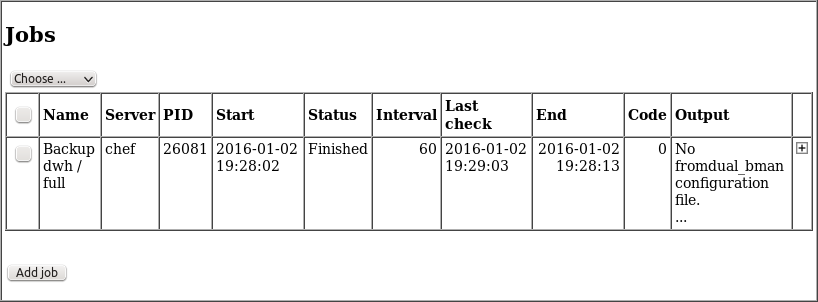
Here you can start, stop, check, kill, restart and delete jobs:
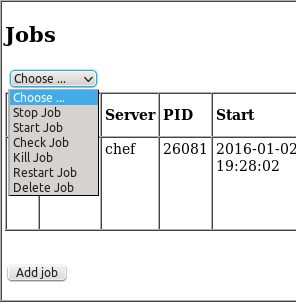
You can define your own jobs which should be running on a specific server:
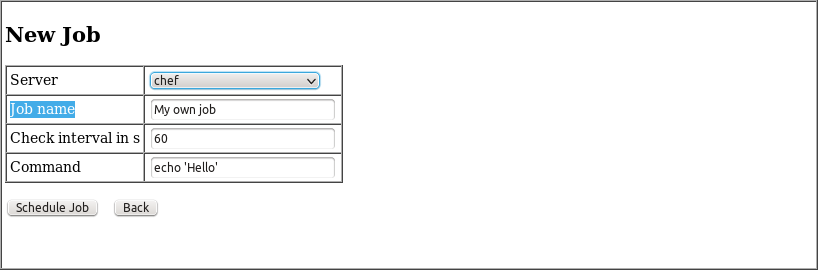
Ops Center backup jobs are automatically added to the Ops Center Jobs Scheduler. And after a while they are automatically started.
All the jobs are automatically started and check according to the Ops Center crontab tasks.
Job status
The following Ops Center job status do exist:
| Added | Job is added to the job system and will be stated automatically soon... |
| Hold | Job is added to the job system but needs to be started manually! |
| Restart | |
| Preparing | Internal used. |
| Started | Job is started. |
| Running | Job is running. |
| Killing | Job was killed and is terminating. |
| Finished | Job has finished (ok or err) |
| Failed | Job has died |
| Killed | Job was killed |
| Erroneous | |
| Deleted | Job was deleted from the job view and is not visible any more. The job files are deleted as well. |
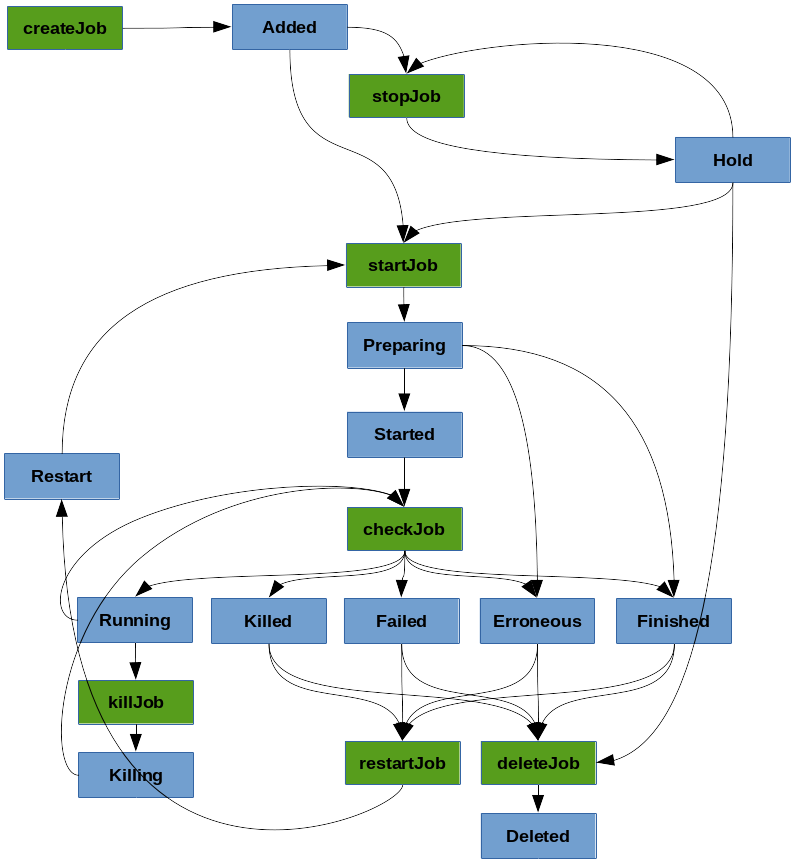
Job files
Every Ops Center job creates some files on the server the job is executed in the directory specified in Configuration.inc ($gJobTmpDir). The file consists of a name and a job number:
job.00000001- The job to execute itself.pid.00000001- ThePIDof the job as soon as the job is started.ret.00000001- The return code of the job as soon as the job has ended.stderr.00000001- Thestderroutput of the job.stdout.00000001- Thestdoutoutput of the job.
