You are here
MyEnv Installation Guide
This article covers the installation of MyEnv, the MySQL and MariaDB environment of FromDual.
To learn more about what MyEnv is go here.
Table of Contents
- MyEnv Requirements
- Preparations for MyEnv
- Download of MyEnv
- Installation of MyEnv
- Downloading and installing database binary tar-ball
- Configuration of MyEnv
- Put MyEnv under Systemd controll
- Put a database under MyEnv control
- How MyEnv works
- Functionality
- Upgrade MyEnv
- Debugging
- Un-install MyEnv
- Frequently Asked Questions (FAQ)
MyEnv Requirements
- Currently MyEnv works on Linux (other UNIXes may work but are not tested).
- MyEnv works best with recent CentOS or Ubuntu Linux distributions.
- MyEnv is based on PHP (5.0 to 7.x).
- A dedicated user (typically
mysql) to run the databases is required. This user must have a shell (bash is tested). - MyEnv requires the following packages:
RockyLinux, Alma Linux, Oracle Linux, Red Hat Enterprise Linux (RHEL) and CentOS


php-cliphp-mysqli(provided by RPMphp-mysql)php-posix(provided by RPMphp-process)libaio
shell> sudo dnf install php-cli php-mysqli php-posix libaio
Ubuntu and Debian

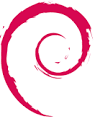
php-cliphp-mysqllibaio1lsb-release
shell> sudo apt install php-cli php-mysql libaio1 lsb-release
OpenSUSE and SLES

php-posixphp-pcntlphp-mysqlphp-sockets
shell> sudo zypper install php-posix php-pcntl php-mysql php-sockets
Preparations for MyEnv
In the file /etc/php5/cli/php.ini or /etc/php/7.0/cli/php.ini (Ubuntu) or /etc/php.ini (CentOS), change the setting variables_order to EGPCS.
Then you have to set up the user and the group:
shell> sudo groupadd {mariadb|mysql}
shell> sudo useradd -g {mariadb|mysql} -d /home/{mariadb|mysql} -m -s /bin/bash {mariadb|mysql}
shell> sudo passwd {mariadb|mysql}
MyEnv runs as user {mariadb|mysql}, just like any regular mariadbd/mysqld process.
You might want to check, if the home directory of the user mariadb/mysql was created at the right place. If not, you can use the following commands to create it:
shell> sudo mkdir -p /home/{mariadb|mysql}
shell> sudo chown -R {mariadb|mysql}: /home/{mariadb|mysql}
shell> sudo mkdir /run/mysqld /run/mariadb
shell> sudo chown {mariadb|mysql}: /run/mysqld /run/mariadb
Next ist the directory where the MyEnv configuration will be located. DO NOT FORGET to give the mariadb/mysql user read and write permission for this directory.
shell> sudo mkdir /etc/myenv/
shell> sudo chown -R {mariadb|mysql}: /etc/myenv/
shell> sudo chmod 755 /etc/myenv
Switch the user ...
shell> su - {mariadb|mysql}
... and create some more folders in his home directory:
shell> mkdir ~/product ~/database ~/download
- product is the location of the unpacked binaries. This is the location where MyEnv is looking for them by default.
- download is intended to be used as landing zone for downloads, such as fresh binary tarballs.
- database usually contains the
datadirof the instances (more preciselyinstancedir).
Download of MyEnv
MyEnv can be downloaded from the FromDual download page or directly over the command line:
shell> cd ~/download
shell> VERSION='2.0.0'
shell> wget https://support.fromdual.com/admin/download/myenv-${VERSION}.tar.gz
Once the archive has finished downloading, you can move on to the installation.
Installation of MyEnv
To install MyEnv you have to untar it. It is recommended to do that in the product directory.
shell> cd ~/product
shell> tar xf ~/download/myenv-${VERSION}.tar.gz
shell> ln -s myenv-${VERSION} myenv
Downloading and installing database binary tar-ball
Before you start configuring MyEnv and a MyEnv controlled database instance it is recommended to first install the binary tar ball of your favourite flavour of MySQL/MariaDB:
For MariaDB:

Go to the MariaDB Downloads page, choose Generic Linux to find which release you want to use.
shell> cd ~/download
shell> MAVERSION='10.3.12'
shell> GLIBCVERSION='214'
shell> wget https://downloads.mariadb.org/f/mariadb-${MAVERSION}/bintar-linux-glibc_${GLIBCVERSION}-x86_64/mariadb-${MAVERSION}-linux-glibc_${GLIBCVERSION}-x86_64.tar.gz
shell> cd ~/product
shell> tar xf ~/download/mariadb-${MAVERSION}-linux-glibc_${GLIBCVERSION}-x86_64.tar.gz
shell> ln -s mariadb-${MAVERSION}-linux-glibc_${GLIBCVERSION}-x86_64 mariadb-${MAVERSION}
For MySQL:

Go to the Download MySQL Community Server page, choose Linux - Generic to find which release you want to use.
shell> cd ~/download
shell> MYVERSION='5.7.25'
shell> GLIBCVERSION='2.12'
shell> wget https://dev.mysql.com/get/Downloads/MySQL-5.7/mysql-${MAVERSION}-linux-glibc${GLIBCVERSION}-x86_64.tar.gz
shell> cd ~/product
shell> tar xf ~/download/mysql-${MYVERSION}-linux-glibc${GLIBCVERSION}-x86_64.tar.gz
shell> ln -s mysql-${MYVERSION}-linux-glibc${GLIBCVERSION}-x86_64 mysql-${MYVERSION}
Configuration of MyEnv
To configure MyEnv you have 2 possibilities:
- You can configure MyEnv by running the MyEnv installer:
shell> ~/product/myenv/bin/installMyEnv.php
- or you can configure MyEnv manually:
shell> echo 'export MYENV_BASE=/home/{mariadb|mysql}/product/myenv' > /etc/myenv/MYENV_BASE shell> cp ~/product/myenv/tpl/myenv.conf.template /etc/myenv/myenv.conf shell> cp ~/product/myenv/tpl/variables.conf.template /etc/myenv/variables.conf shell> cp ~/product/myenv/tpl/aliases.conf.template /etc/myenv/aliases.conf shell> cat ~/product/myenv/tpl/profile.template >> ~/.bash_profile
When you have chosen to use the MyEnv installer, follow the steps through the set-up. If you already have binaries available, you get the possibility to create a new database instance.
After each MyENV installation or configuration operation you have to run:
shell> source ~/.bash_profile
Put MyEnv under Systemd controll
shell> sudo cp ~/product/myenv/tpl/systemd.myenv.{mariadb|mysql}.unit.template /etc/systemd/system/myenv.service
shell> sudo systemctl daemon-reload
shell> sudo systemctl enable myenv.service
Created symlink /etc/systemd/system/myenv → /etc/systemd/system/myenv.service.
shell> sudo systemctl status myenv.service
● myenv.service - FromDual Environment for MySQL and MariaDB (myenv)
Loaded: loaded (/etc/systemd/system/myenv.service; enabled; vendor preset: enabled)
Active: inactive (dead)
Docs: https://www.fromdual.com/myenv-installation-guide
shell> sudo systemctl start myenv
shell> sudo systemctl status myenv
● myenv.service - FromDual Environment for MySQL and MariaDB (myenv)
Loaded: loaded (/etc/systemd/system/myenv.service; enabled; vendor preset: enabled)
Active: active (running) since Tue 2020-09-01 09:42:39 CEST; 4s ago
Docs: https://www.fromdual.com/myenv-installation-guide
Process: 19532 ExecStartPre=/bin/mkdir -p /var/run/myenv /var/run/mysqld (code=exited, status=0/SUCCESS)
Process: 19533 ExecStartPre=/bin/chown mysql: /var/run/myenv /var/run/mysqld (code=exited, status=0/SUCCESS)
Main PID: 19534 (myenv_start_sto)
Tasks: 32 (limit: 4915)
Memory: 343.7M
CGroup: /system.slice/myenv.service
├─19534 /usr/bin/php -d variables_order=EGPCS /home/mysql/product/myenv/bin/myenv_start_stop.php start
├─19552 bin/mysqld --defaults-file=/home/mysql/database/monitoring/etc/my.cnf --basedir=/home/mysql/product/mysql-5.7 --datadir=/home/mysql/database/monitoring/data --user=mysql
├─19584 sh -c export LC_ALL=C ; /usr/bin/php -d variables_order=EGPCS -f /home/mysql/product/myenv-2.0.2/bin/database.php mysql-80 start 2>&1 2>/tmp/my_exec.stderr.19534
├─19585 /usr/bin/php -d variables_order=EGPCS -f /home/mysql/product/myenv-2.0.2/bin/database.php mysql-80 start
└─19595 bin/mysqld --defaults-file=/home/mysql/database/mysql-80/etc/my.cnf --basedir=/home/mysql/product/mysql-8.0 --datadir=/home/mysql/database/mysql-80/data --user=mysql
Sep 01 09:42:39 boss systemd[1]: Starting FromDual Environment for MySQL and MariaDB (myenv)...
Sep 01 09:42:39 boss systemd[1]: Started FromDual Environment for MySQL and MariaDB (myenv).
shell> tail -f /home/{mariadb|mysql}/product/myenv/log/myenv_start_stop.log -n 1000
2020-09-01 09:42:39 Starting myenv_start_stop
2020-09-01 09:42:39 Starting instances: monitoring mysql-80 dwh mysql-57 mariadb-104 mariadb-105 mysql-8019
2020-09-01 09:42:39 Starting instance: monitoring
2020-09-01 09:42:42 Starting instance: mysql-80
2020-09-01 09:42:54 Starting instance: dwh
2020-09-01 09:42:57 Starting instance: mysql-57
2020-09-01 09:43:00 Starting instance: mariadb-104
2020-09-01 09:43:03 Starting instance: mariadb-105
2020-09-01 09:43:10 Starting instance: mysql-8019
2020-09-01 09:43:18 Finished myenv_start_stop (rc=0).
Put a database under MyEnv control
Run the MyEnv install script ~/product/myenv/bin/installMyEnv and choose the option "a" (add instance) then follow the instructions.
Or add a section similar to the following example to the MyEnv configuration file /etc/myenv/myenv.conf:
# # /etc/myenv/myenv.conf # [test] start = yes stop = yes hideschema = mysql,performance_schema,lost+found,sys type = mysqld basedir = /home/mysql/product/mysql-5.7 instancedir = /home/mysql/database/myenv_test datadir = /home/mysql/database/myenv_test/data user = mysql port = 3306 socket = /run/mysqld/mysql-3306.sock my.cnf = /home/mysql/database/myenv_test/etc/my.cnf angel = no cgroups = no stage = testing
How MyEnv works
It is always recommended to work as user mysql for starting, stopping and doing maintenance work. Otherwise you run into conflicts with permissions on files, etc.
When you login as user mysql you will get the current status of your environment (if MyEnv is installed and configured correctly):
mysql@master:~ [prodcms, 3308]> u
Up : mysql-5721 (5.7.21) prodcms (10.2)
Down : mysql-57 (5.7) mariadb-103 (10.3.8) mysql-4030 (4.0.30)
mysql-4125 (4.1.25) mariadb-55 (5.5) galera-57-a (5.7)
galera-57-b (5.7) galera-57-c (5.7)
mysql-5721 (*:3311 ) : cacti
mysql-57 (*:3310 ) : cluster_test test01 test02 test03
test04
mariadb-103 (*:3314 ) : typo3
mysql-4030 (*:3309 ) : test
mysql-4125 (*:3313 ) : test foodmart
mariadb-55 (*:3307 ) : drupal7
prodcms (*:3308 ) : drupal8
mariadb-55 (*:3312 ) : magento oxid
galera-57-a (192.168.57.1:3306 ) : hybris
galera-57-b (192.168.57.2:3306 ) : hybris
galera-57-c (192.168.57.3:3306 ) : hybris
mysql@master:~ [prodcms, 3308]>
Functionality
The most important command in MyEnv are:
<instance> : Switches to the environment for this instance. For example:
shell> mariadb-103
u or up : Lists, which releases are available, which instances are up and
down and which instance contains which database. For example:
shell> u
start : Starts the actual or a specific instance. For example:
shell> start
or
shell> start mysql-805
stop : Stops the actual instance or a specific instance. For example:
shell> stop
or
shell> stop mariadb-10212
restart : restarts the actual or a specific instance. For example:
shell> restart
or
shell> restart mysql-5721
bootstrap : bootstraps a Galera node.
V : print the current MyEnv version
cdb : cd to the binlogdir of this instance.
cdd : cd to the datadir of this instance.
cde : cd to the etcdir of this instance.
cdh : cd to the basedir of this instance.
cdi : cd to the instancedir of this instance.
cdl : cd to the logdir of this instance.
cdm : cd to the myenv-directory.
cdt : cd to the tmpdir of this instance.
cd a b : cd to a directory with the name where a is substituted by b.
For example:
shell> pwd /var/lib/mysql1
shell> cd 1 2
shell> pwd /var/lib/mysql2
ll : ls -l
la : ls -la
mv : mv -i
rm : rm -i
Some examples:
mysql@chef:~ [mariadb-103, 3318]> u
Up : mariadb-102 (10.2) mysql-57 (5.7)
Down : monitoring (5.7) dwh (5.7.21) mariadb-103 (10.3)
monitoring (*:3319) : mem mem__advisor_text mem__advisors mem__bean_config mem__config mem__enterprise
mem__events mem__instruments mem__instruments_config mem__inventory mem__quan sys zabbix
mariadb-102 (*:3312 ) : test
dwh (*:3325 ) : cms crm datamart download erp focmm foodmart mpm shop staging tellmatic test
mariadb-103 (*:3318 ) : foodmart test world
mysql-57 (*:3320 ) : FlughafenDB test test2
mysql@chef:~ [mariadb-103, 3318]> dwh
mysql@chef:~ [dwh, 3325]>
mysql@chef:~ [dwh, 3325]> start
. SUCCESS!
mysql@chef:~ [dwh, 3325]> restart
.. SUCCESS!
. SUCCESS!
mysql@chef:~ [dwh, 3325]> stop
.. SUCCESS!
mysql@chef:~ [dwh, 3325]> mariadb-102
mysql@chef:~ [mariadb-102, 3312]> cdm
mysql@chef:~/product/myenv [mariadb-102, 3312]> cdh
mysql@chef:~/product/mariadb-10.2 [mariadb-102, 3312]> cdd
mysql@chef:~/database/mariadb-102/data [mariadb-102, 3312]> cdb
mysql@chef:~/database/mariadb-102/binlog [mariadb-102, 3312]> cde
mysql@chef:~/database/mariadb-102/etc [mariadb-102, 3312]> cdl
mysql@chef:~/database/mariadb-102/log [mariadb-102, 3312]> cd 102 103
mysql@chef:~/database/mariadb-103/log [mariadb-102, 3312]>
MyEnv works with aliases, variables and functions. With the UNIX commands alias, env and declare -F | grep -v '_' you get an overview over the MyEnv functionality.
Upgrade MyEnv
Upgrading MyEnv is very easy. You can proceed as follows if you want to upgrade to a newer version of MyEnv:
shell> su - mysql
shell> cd ~/download
shell> VERSION='2.0.0'
shell> wget https://support.fromdual.com/admin/download/myenv-${VERSION}.tar.gz
shell> cd ~/product
shell> tar xf ../download/myenv-${VERSION}.tar.gz
shell> unlink myenv
shell> ln -s myenv-${VERSION} myenv
You are basically going to to re-install MyEnv, but with a newer version.
Please also check the Release notes for specific problems.
Debugging
To enable debugging functionality, use the following command:
shell> export MYENV_DEBUG=1
To disable the debugging again, use the following command:
shell> unset MYENV_DEBUG
Feedback is always welcome! In case you found a bug or you have a feature request, please report it to the FromDual bug tracker or send us an email.
Un-install MyEnv
To un-install MyEnv again just remove the myenv section from your .bash_profile and the ~/product/myenv link:
shell> cd ~/product shell> sudo rm -rf myenv-x.y myenv /etc/init.d/myenv /etc/myenv
Make sure that the original start/stop script is put back in place and that the my.cnf is at its original location.
Frequently Asked Questions (FAQ)
Question: How can I set a default instance chosen when I log in?
Answer: In the configuration file /etc/myenv/myenv.conf you can add a default instance in the [default] section as follows:
# # /etc/myenv/myenv.conf # [default] default = mariadb-105
This instance leads to the following prompt and environment when logged in:
mysql@boss:~ [mariadb-105, 3306]>

Comments
Cannot find nor guess PID file
In all FromDual tools the
rcis unique. So you can easily find where in the code the error happened. In your case it is inlib/myEnv.incin the functionstopInstance.In the code we check if PID file is empty. And it is empty if it cannot be found:
my.cnfspecified inmyenv.confas variablepid_fileorpid-file$datadir/mysqld.pid$datadir/<hostname>.pidIt would be interesting for us if you could tell us where your PID file is located and where it is configured.