You are here
Cluster
Table of Contens
About Cluster
A high availability Cluster is a bunch of machines or services which provide together a service typically for an application. They are grouped together to primarily provide a high availability service (HA). In some rare cases you also get some performance befits of a HA Cluster.
Ops Center actually can operate:
- Master/Slave Replication Clusters,
- Master/Master Replication Clusters and
- Galera Clusters.
Adding a new Cluster
To add a new Cluster to the Ops Center click on the Cluster item in the menu on the left and then click the button:
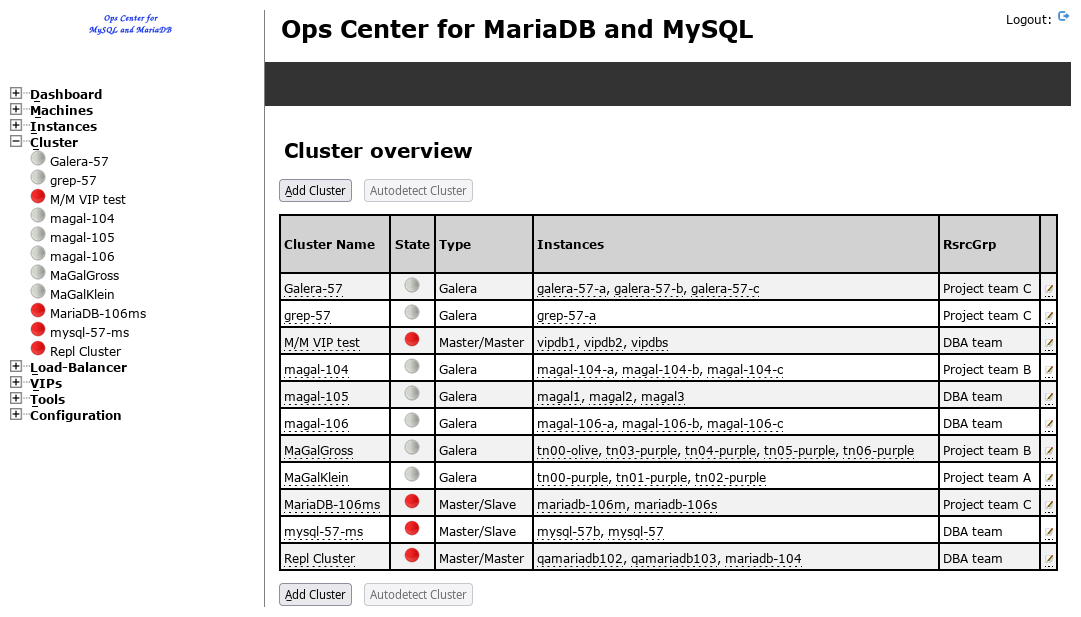
Choose a unique and descriptive Cluster Name and select the Cluster Type. You can choose between: Master/Slave, Master/Master and Galera Cluster.
Depending on the choosen Cluster Type the following fields may be different...

In the mask to add or edit a replication you have to enter:
- which database is the master.
- which databases are Slaves and specify their specific master.
Replication overview
In the replication overview you can see all the replication set-ups you have under Ops Center control:

Replication configuration overview
In the replication configuration overview you edit or delete a replication again or just remove one slave:
Replication checks
In the replication checks tab you get all the important information of the master and all its slaves:
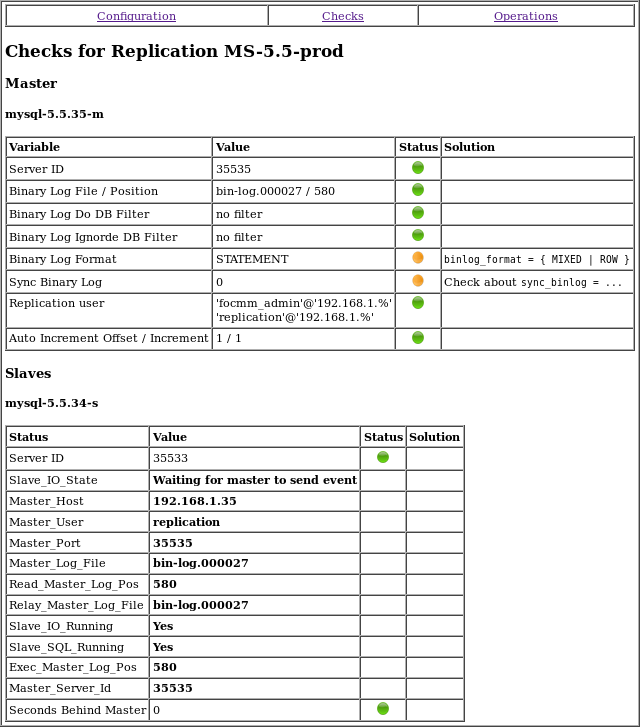
Replication operations
In the replication operations tab you get a short overview over the master and the slave and you can run some control commands for the slave like:
- Stopping slave
- Change slave to new master
- Skip events on slave
- Reset slave and
- Start slave
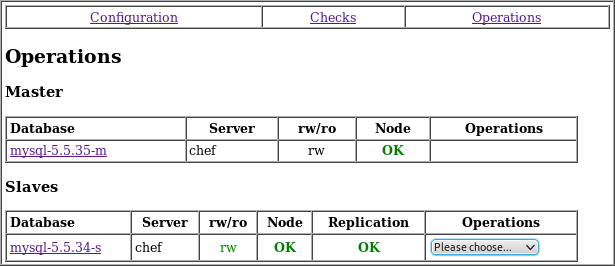
Change Master
When you set-up a new slave or when you want to change a slave to a new master you have to click the Change Master operations option. Then you get the possibility for changing all the connect parameters for a new master:

Master/Slave and Master/Master Cluster
Coming soon...
Galera Cluster
Coming soon...
