You are here
Prerequisites
To make FromDual Ops Center working you need a classical LAMP stack.
Minimal requirements are:
- Apache 2.4 or newer
- MariaDB/MySQL 5.5 or newer
- PHP 7.0 or newer
Preferred distributions are Debian 11 and Ubuntu 22.04.
Supported distributions
We currently support the following distributions for Ops Center (v1.2.0):
- Debian 10
- Debian 11
- Ubuntu 20.04
- Ubuntu 22.04
We had some problems with RHEL based distributions and O/S interactions. If you really need these distributions, please get in contact with us!
FromDual Ops Center supports the following distributions as targets (database server):
- Debian 10
- Debian 11
- Ubuntu 20.04
- Ubuntu 22.04
- Rocky Linux 8 (and also RHEL, CentOS, AlmaLinux, Oracle Linux)
- Rocky Linux 9 (and also RHEL, CentOS, AlmaLinux, Oracle Linux)
Other distributions like RHEL, CentOS, AlmaLinux, Oracle Linux, may work as well. Please let us know if you experience any problem..
If you prefer to use our FromDual Repositories you can skip the following steps and continue installing focmm with our Ubuntu or Debian repositories.
Continue with:
- Debian 10 prerequisites
- Debian 11 prerequisites
- Ubuntu 20.04 prerequisites
- Ubuntu 22.04 prerequisites
- RHEL 6 prerequisites
- RHEL 7 prerequisites
- RHEL 8 prerequisites
- RHEL 9 prerequisites
Debian 10 prerequisites
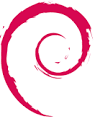
apt update apt install apache2 libapache2-mod-php mariadb-server php-mysqlnd arping a2enmod rewrite a2enmod ssl a2ensite default-ssl systemctl restart apache2
Checks
- Apache is running:
systemctl status apache2 ● apache2.service - The Apache HTTP Server Loaded: loaded (/lib/systemd/system/apache2.service; enabled; vendor preset: enabled) Drop-In: /run/systemd/system/apache2.service.d └─zzz-lxc-service.conf Active: active (running) since Fri 2023-01-20 14:07:16 UTC; 6s ago Docs: https://httpd.apache.org/docs/2.4/ Process: 16249 ExecStart=/usr/sbin/apachectl start (code=exited, status=0/SUCCESS) Main PID: 16253 (apache2) Tasks: 6 (limit: 4915) Memory: 10.7M CGroup: /system.slice/apache2.service ├─16253 /usr/sbin/apache2 -k start ├─16254 /usr/sbin/apache2 -k start ├─16255 /usr/sbin/apache2 -k start ├─16256 /usr/sbin/apache2 -k start ├─16257 /usr/sbin/apache2 -k start └─16258 /usr/sbin/apache2 -k start - MariaDB is running:
systemctl status mariadb ● mariadb.service - MariaDB 10.3.36 database server Loaded: loaded (/lib/systemd/system/mariadb.service; enabled; vendor preset: enabled) Drop-In: /run/systemd/system/mariadb.service.d └─zzz-lxc-service.conf Active: active (running) since Fri 2023-01-20 14:06:48 UTC; 1min 22s ago Docs: man:mysqld(8) https://mariadb.com/kb/en/library/systemd/ Main PID: 10747 (mysqld) Status: "Taking your SQL requests now..." Tasks: 31 (limit: 4915) Memory: 68.9M CGroup: /system.slice/mariadb.service └─10747 /usr/sbin/mysqld
Continue with Common Checks.
Debian 11 prerequisites
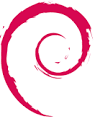
apt update apt install apache2 libapache2-mod-php mariadb-server php-mysqlnd arping a2enmod rewrite a2enmod ssl a2ensite default-ssl systemctl restart apache2
Checks
- Apache is running:
systemctl status apache2 ● apache2.service - The Apache HTTP Server Loaded: loaded (/lib/systemd/system/apache2.service; enabled; vendor preset: enabled) Drop-In: /run/systemd/system/service.d └─zzz-lxc-service.conf Active: active (running) since Fri 2023-01-20 14:22:44 UTC; 4s ago Docs: https://httpd.apache.org/docs/2.4/ Process: 9839 ExecStart=/usr/sbin/apachectl start (code=exited, status=0/SUCCESS) Main PID: 9843 (apache2) Tasks: 6 (limit: 4915) Memory: 11.1M CGroup: /system.slice/apache2.service ├─9843 /usr/sbin/apache2 -k start ├─9844 /usr/sbin/apache2 -k start ├─9845 /usr/sbin/apache2 -k start ├─9846 /usr/sbin/apache2 -k start ├─9847 /usr/sbin/apache2 -k start └─9848 /usr/sbin/apache2 -k start - MariaDB is running:
systemctl status mariadb ● mariadb.service - MariaDB 10.5.18 database server Loaded: loaded (/lib/systemd/system/mariadb.service; enabled; vendor preset: enabled) Drop-In: /run/systemd/system/service.d └─zzz-lxc-service.conf Active: active (running) since Fri 2023-01-20 14:21:55 UTC; 1min 19s ago Docs: man:mariadbd(8) https://mariadb.com/kb/en/library/systemd/ Main PID: 8103 (mariadbd) Status: "Taking your SQL requests now..." Tasks: 9 (limit: 4915) Memory: 62.9M CGroup: /system.slice/mariadb.service └─8103 /usr/sbin/mariadbd
Continue with Common Checks.
Ubuntu 20.04 prerequisites

apt update apt install apache2 libapache2-mod-php mariadb-server php-mysqlnd arping a2enmod rewrite a2enmod ssl a2ensite default-ssl systemctl restart apache2
Checks
- Apache is running:
systemctl status apache2 ● apache2.service - The Apache HTTP Server Loaded: loaded (/lib/systemd/system/apache2.service; enabled; vendor preset: enabled) Drop-In: /run/systemd/system/service.d └─zzz-lxc-service.conf Active: active (running) since Fri 2023-01-20 14:27:13 UTC; 3s ago Docs: https://httpd.apache.org/docs/2.4/ Process: 9684 ExecStart=/usr/sbin/apachectl start (code=exited, status=0/SUCCESS) Main PID: 9688 (apache2) Tasks: 6 (limit: 4915) Memory: 10.8M CGroup: /system.slice/apache2.service ├─9688 /usr/sbin/apache2 -k start ├─9689 /usr/sbin/apache2 -k start ├─9690 /usr/sbin/apache2 -k start ├─9691 /usr/sbin/apache2 -k start ├─9692 /usr/sbin/apache2 -k start └─9693 /usr/sbin/apache2 -k start - MariaDB is running:
systemctl status mariadb ● mariadb.service - MariaDB 10.3.37 database server Loaded: loaded (/lib/systemd/system/mariadb.service; enabled; vendor preset: enabled) Drop-In: /run/systemd/system/service.d └─zzz-lxc-service.conf Active: active (running) since Fri 2023-01-20 14:26:17 UTC; 1min 24s ago Docs: man:mysqld(8) https://mariadb.com/kb/en/library/systemd/ Main PID: 8023 (mysqld) Status: "Taking your SQL requests now..." Tasks: 31 (limit: 4915) Memory: 70.0M CGroup: /system.slice/mariadb.service └─8023 /usr/sbin/mysqld
Continue with Common Checks.
Ubuntu 22.04 prerequisites

apt update apt install apache2 php php-mysqli mariadb-server php-posix libapache2-mod-gnutls mariadb-client a2enmod rewrite a2enmod socache_dbm # ssl conflicts with gnutls which is enabled by default: # a2enmod ssl # a2ensite default-ssl systemctl restart apache2
Checks
- Apache is running:
systemctl status apache2 ● apache2.service - The Apache HTTP Server Loaded: loaded (/lib/systemd/system/apache2.service; enabled; vendor preset: enabled) Drop-In: /run/systemd/system/service.d └─zzz-lxc-service.conf Active: active (running) since Fri 2023-01-20 14:40:58 UTC; 26s ago Docs: https://httpd.apache.org/docs/2.4/ Process: 9459 ExecStart=/usr/sbin/apachectl start (code=exited, status=0/SUCCESS) Main PID: 9463 (apache2) Tasks: 6 (limit: 4915) Memory: 12.7M CGroup: /system.slice/apache2.service ├─9463 /usr/sbin/apache2 -k start ├─9464 /usr/sbin/apache2 -k start ├─9465 /usr/sbin/apache2 -k start ├─9466 /usr/sbin/apache2 -k start ├─9467 /usr/sbin/apache2 -k start └─9468 /usr/sbin/apache2 -k start - MariaDB is running:
systemctl status mariadb ● mariadb.service - MariaDB 10.6.11 database server Loaded: loaded (/lib/systemd/system/mariadb.service; enabled; vendor preset: enabled) Drop-In: /run/systemd/system/service.d └─zzz-lxc-service.conf Active: active (running) since Fri 2023-01-20 14:38:55 UTC; 2min 51s ago Docs: man:mariadbd(8) https://mariadb.com/kb/en/library/systemd/ Main PID: 7804 (mariadbd) Status: "Taking your SQL requests now..." Tasks: 9 (limit: 4915) Memory: 63.2M CGroup: /system.slice/mariadb.service └─7804 /usr/sbin/mariadbd
Continue with Common Checks.
RHEL 6


yum install httpd php-mysqli php mysql-server php redhat-lsb-core php-posix wget mod_ssl openssl service httpd restart service mysqld start
You possible have to adapt the iptables firewall rules as well.
Checks
- Apache is running:
service httpd status httpd (pid 1578) is running...
- MariaDB is running:
service mysqld status mysqld (pid 1837) is running...
Continue with Common Checks.
RHEL 7


yum install httpd php-mysqlnd php mariadb mariadb-server php redhat-lsb-core php-posix wget mod_ssl openssl systemctl restart httpd.service systemctl start mariadb.service
You possible have to adapt the iptables firewall rules as well.
Checks
- Apache is running:
systemctl status httpd.service httpd.service - The Apache HTTP Server Status: "Processing requests..."
- MariaDB is running:
systemctl status mariadb.service mariadb.service - MariaDB database server Active: active (running) since Sat 2015-12-19 14:21:22 CET; 15s ago
Continue with Common Checks.
RHEL 8




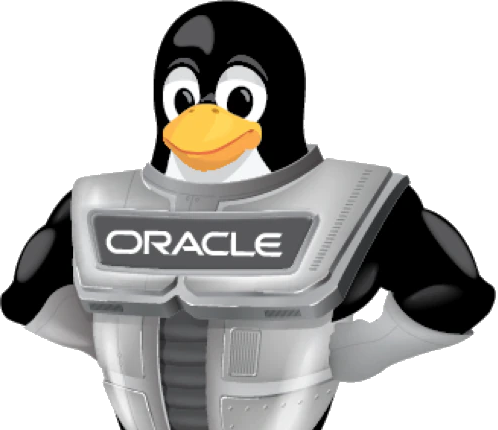
This release is currently not supported because of technical reasons.
RHEL 9




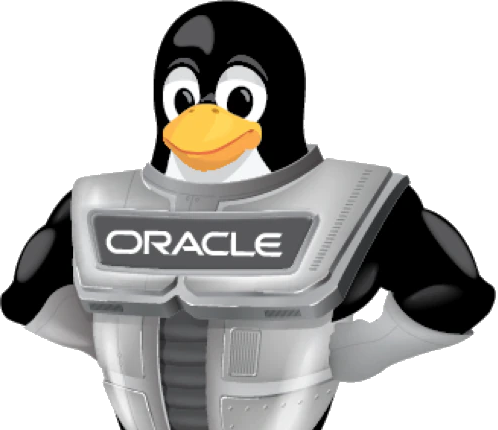
This release is currently not supported because of technical reasons.
OpenSuSE 13.1

Not tested yet.
Common Checks
- Web-server is answering (replace IP address with your focmm machines IP address): http://10.139.158.117
- PHP is working:
cat << _EOF >/var/www/html/hello.php <?php echo "hello world!"; ?> _EOF
- and then go to: http://10.139.158.117/hello.php
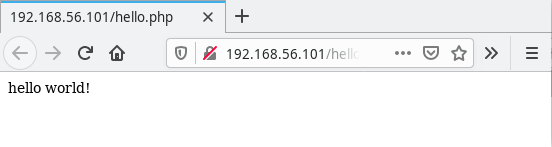
- Web-server is answering with SSL: https://10.139.158.117/hello.php
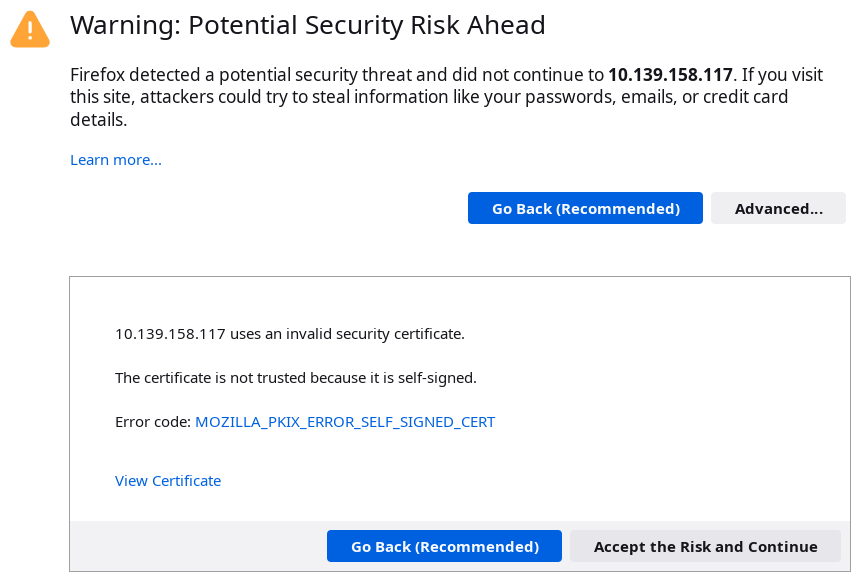
Continue with Installing focmm.
