You are here
MaxScale configuration synchronisation
Table of contents
- Overview
- Preparations
- Activate MaxScale configuration synchronisation
- Change MaxScale parameters
- Add new slave and make MaxScale known
- Remove old slave and make MaxScale known
- How is the configuration synchronised?
- What happens in the event of a conflict?
- Tests
- Deactivating MaxScale configuration synchronisation again
- Literature/sources
Overview
A feature that I recently discovered while browsing is the MaxScale configuration synchronisation functionality.
This is not primarily about a MariaDB replication cluster or a MariaDB Galera cluster, but about a cluster consisting of two or more MaxScale nodes. Or more precisely, the exchange of the configuration between these MaxScale nodes.
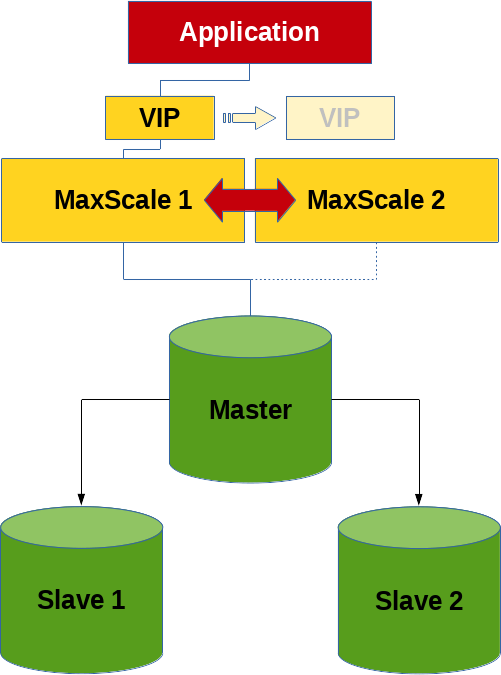
Pon Suresh Pandian has already written a blog article about this feature in 2022, which is even more detailed than this post here.
Preparations
An Incus container environment was prepared, consisting of 3 database containers (deb12-n1 (10.139.158.33), deb12-n2 (10.139.158.178), deb12-n3 (10.139.158.39)) and 2 MaxScale containers (deb12-mxs1 (10.139.158.66), deb12-mxs2 (10.139.158.174)). The database version is a MariaDB 10.11.6 from the Debian repository and MaxScale was downloaded in version 22.08.5 from the MariaDB plc website.
The database configuration looks similar for all 3 nodes:
# # /etc/mysql/mariadb.conf.d/99-fromdual.cnf # [server] server_id = 1 log_bin = deb12-n1-binlog binlog_format = row bind_address = * proxy_protocol_networks = ::1, 10.139.158.0/24, localhost gtid_strict_mode = on log_slave_updates = on skip_name_resolve = on
The MaxScale nodes were built as described in the article Sharding with MariaDB MaxScale.
The maxscale_admin user has exactly the same rights as described there, the maxscale_monitor user has the following rights:
RELOAD, SUPER, REPLICATION SLAVE, READ_ONLY ADMIN
See also here: Required Grants.
The MaxScale start configuration looks like this:
# # /etc/maxscale.cnf # [maxscale] threads = auto admin_gui = false [deb12-n1] type = server address = 10.139.158.33 port = 3306 proxy_protocol = true [deb12-n2] type = server address = 10.139.158.178 port = 3306 proxy_protocol = true [Replication-Monitor] type = monitor module = mariadbmon servers = deb12-n1,deb12-n2 user = maxscale_monitor password = secret monitor_interval = 500ms auto_failover = true auto_rejoin = true enforce_read_only_slaves = true replication_user = replication replication_password = secret cooperative_monitoring_locks = majority_of_running [WriteListener] type = listener service = WriteService port = 3306 [WriteService] type = service router = readwritesplit servers = deb12-n1,deb12-n2 user = maxscale_admin password = secret transaction_replay = true transaction_replay_timeout = 30s
Important: The configuration should look the same on all MaxScale nodes!
And then a few more checks were done to be sure that everything is correct:
shell> maxctrl list listeners ┌───────────────┬──────┬──────┬─────────┬──────────────┐ │ Name │ Port │ Host │ State │ Service │ ├───────────────┼──────┼──────┼─────────┼──────────────┤ │ WriteListener │ 3306 │ :: │ Running │ WriteService │ └───────────────┴──────┴──────┴─────────┴──────────────┘ shell> maxctrl list services ┌──────────────┬────────────────┬─────────────┬───────────────────┬────────────────────┐ │ Service │ Router │ Connections │ Total Connections │ Targets │ ├──────────────┼────────────────┼─────────────┼───────────────────┼────────────────────┤ │ WriteService │ readwritesplit │ 0 │ 0 │ deb12-n1, deb12-n2 │ └──────────────┴────────────────┴─────────────┴───────────────────┴────────────────────┘ shell> maxctrl list servers ┌──────────┬────────────────┬──────┬─────────────┬─────────────────┬────────┬─────────────────────┐ │ Server │ Address │ Port │ Connections │ State │ GTID │ Monitor │ ├──────────┼────────────────┼──────┼─────────────┼─────────────────┼────────┼─────────────────────┤ │ deb12-n1 │ 10.139.158.33 │ 3306 │ 0 │ Master, Running │ 0-1-19 │ Replication-Monitor │ ├──────────┼────────────────┼──────┼─────────────┼─────────────────┼────────┼─────────────────────┤ │ deb12-n2 │ 10.139.158.178 │ 3306 │ 0 │ Slave, Running │ 0-1-19 │ Replication-Monitor │ └──────────┴────────────────┴──────┴─────────────┴─────────────────┴────────┴─────────────────────┘ SQL> SELECT @@hostname, test.* FROM test.test; +------------+----+-----------+---------------------+ | @@hostname | id | data | ts | +------------+----+-----------+---------------------+ | deb12-n2 | 1 | Some data | 2024-03-26 09:40:21 | +------------+----+-----------+---------------------+ SQL> SELECT @@hostname, test.* FROM test.test FOR UPDATE; +------------+----+-----------+---------------------+ | @@hostname | id | data | ts | +------------+----+-----------+---------------------+ | deb12-n1 | 1 | Some data | 2024-03-26 09:40:21 | +------------+----+-----------+---------------------+
And another test whether MaxScale really executes the failover correctly:
shell> systemctl stop mariadb 2024-03-26 16:27:05 error : Monitor was unable to connect to server deb12-n2[10.139.158.178:3306] : 'Can't connect to server on '10.139.158.178' (115)' 2024-03-26 16:27:05 notice : Server changed state: deb12-n2[10.139.158.178:3306]: master_down. [Master, Running] -> [Down] 2024-03-26 16:27:05 warning: [mariadbmon] Primary has failed. If primary does not return in 4 monitor tick(s), failover begins. 2024-03-26 16:27:07 notice : [mariadbmon] Selecting a server to promote and replace 'deb12-n2'. Candidates are: 'deb12-n1'. 2024-03-26 16:27:07 notice : [mariadbmon] Selected 'deb12-n1'. 2024-03-26 16:27:07 notice : [mariadbmon] Performing automatic failover to replace failed primary 'deb12-n2'. 2024-03-26 16:27:07 notice : [mariadbmon] Failover 'deb12-n2' -> 'deb12-n1' performed. 2024-03-26 16:27:07 notice : Server changed state: deb12-n1[10.139.158.33:3306]: new_master. [Slave, Running] -> [Master, Running] shell> systemctl start mariadb 2024-03-26 16:28:03 notice : Server changed state: deb12-n2[10.139.158.178:3306]: server_up. [Down] -> [Running] 2024-03-26 16:28:03 notice : [mariadbmon] Directing standalone server 'deb12-n2' to replicate from 'deb12-n1'. 2024-03-26 16:28:03 notice : [mariadbmon] Replica connection from deb12-n2 to [10.139.158.33]:3306 created and started. 2024-03-26 16:28:03 notice : [mariadbmon] 1 server(s) redirected or rejoined the cluster. 2024-03-26 16:28:03 notice : Server changed state: deb12-n2[10.139.158.178:3306]: new_slave. [Running] -> [Slave, Running]
Which MaxScale node is currently responsible for monitoring and failover (cooperatve_monitoring) can be determined as follows:
shell> maxctrl show monitor Replication-Monitor | grep -e 'Diagnostics' -e '"primary"' -e 'lock_held' | uniq
│ Monitor Diagnostics │ { │
│ │ "primary": true, │
│ │ "lock_held": true, │
It should be ensured that everything works properly up to this point. Otherwise there is no real point in the next steps.
Activate MaxScale configuration synchronisation
A separate database user with the following rights is required for configuration synchronisation:
SQL> CREATE USER 'maxscale_confsync'@'%' IDENTIFIED BY 'secret'; SQL> GRANT SELECT, INSERT, UPDATE, CREATE ON `mysql`.`maxscale_config` TO maxscale_confsync@'%';
MaxScale must then be configured accordingly (on both MaxScale nodes) so that configuration synchronisation is activated. This configuration takes place in the global MaxScale section:
# # /etc/maxscale.cnf # [maxscale] config_sync_cluster = Replication-Monitor config_sync_user = maxscale_confsync config_sync_password = secret
The MaxScale nodes are then restarted:
shell> systemctl restart maxscale
MaxScale configuration synchronisation can also be activated and deactivated dynamically:
shell> maxctrl show maxscale | grep config_sync │ │ "config_sync_cluster": null, │ │ │ "config_sync_db": "mysql", │ │ │ "config_sync_interval": "5000ms", │ │ │ "config_sync_password": null, │ │ │ "config_sync_timeout": "10000ms", │ │ │ "config_sync_user": null, │
Here it is important to keep to the correct order of the 3 commands, otherwise there will be an error:
shell> MAXCTRL_WARNINGS=0 maxctrl alter maxscale config_sync_user='maxscale_confsync' shell> MAXCTRL_WARNINGS=0 maxctrl alter maxscale config_sync_password='secret' shell> MAXCTRL_WARNINGS=0 maxctrl alter maxscale config_sync_cluster='Replication-Monitor'
Change MaxScale parameters
As a first test, we have focussed on the MaxScale monitor variable monitor_interval, which in this case is even different on both MaxScale nodes:
shell> maxctrl show monitor Replication-Monitor | grep monitor_interval │ │ "monitor_interval": "750ms", shell> maxctrl show monitor Replication-Monitor | grep monitor_interval │ │ "monitor_interval": "1000ms",
The variable can now be set on a MaxScale node with the alter monitor command:
shell> MAXCTRL_WARNINGS=0 maxctrl alter monitor Replication-Monitor monitor_interval=500ms OK
which can be seen in the MaxScale error log:
2024-03-26 14:09:16 notice : (ConfigManager); Updating to configuration version 1
On the other hand, the value should be propagated to the second MaxScale node within 5 seconds (config_sync_interval), which can be checked with the above command.
Add new slave and make MaxScale known
A new slave (deb12-n3) is first created and added to the MariaDB replication cluster by hand. The slave is then made known to a MaxScale node:
shell> maxctrl create server deb12-n3 10.139.158.39 shell> MAXCTRL_WARNINGS=0 maxctrl link monitor Replication-Monitor deb12-n3 OK shell> MAXCTRL_WARNINGS=0 maxctrl link service WriteService deb12-n3 OK shell> maxctrl list servers ┌──────────┬────────────────┬──────┬─────────────┬─────────────────┬────────────┬─────────────────────┐ │ Server │ Address │ Port │ Connections │ State │ GTID │ Monitor │ ├──────────┼────────────────┼──────┼─────────────┼─────────────────┼────────────┼─────────────────────┤ │ deb12-n1 │ 10.139.158.33 │ 3306 │ 3 │ Slave, Running │ 0-2-479618 │ Replication-Monitor │ ├──────────┼────────────────┼──────┼─────────────┼─────────────────┼────────────┼─────────────────────┤ │ deb12-n2 │ 10.139.158.178 │ 3306 │ 3 │ Master, Running │ 0-2-479618 │ Replication-Monitor │ ├──────────┼────────────────┼──────┼─────────────┼─────────────────┼────────────┼─────────────────────┤ │ deb12-n3 │ 10.139.158.39 │ 3306 │ 1 │ Slave, Running │ 0-2-479618 │ Replication-Monitor │ └──────────┴────────────────┴──────┴─────────────┴─────────────────┴────────────┴─────────────────────┘
Remove old slave and make MaxScale known
Before a slave can be deleted, it should be removed from the replication cluster for a MaxScale node:
shell> maxctrl destroy server deb12-n1 --force OK shell> maxctrl list servers ┌──────────┬────────────────┬──────┬─────────────┬─────────────────┬────────────┬─────────────────────┐ │ Server │ Address │ Port │ Connections │ State │ GTID │ Monitor │ ├──────────┼────────────────┼──────┼─────────────┼─────────────────┼────────────┼─────────────────────┤ │ deb12-n2 │ 10.139.158.178 │ 3306 │ 3 │ Master, Running │ 0-2-493034 │ Replication-Monitor │ ├──────────┼────────────────┼──────┼─────────────┼─────────────────┼────────────┼─────────────────────┤ │ deb12-n3 │ 10.139.158.39 │ 3306 │ 1 │ Slave, Running │ 0-2-493032 │ Replication-Monitor │ └──────────┴────────────────┴──────┴─────────────┴─────────────────┴────────────┴─────────────────────┘
The slave can then be removed.
How is the configuration synchronised?
The configuration of the two MaxScale nodes is synchronised via the database, which I personally consider to be an unfortunate design decision, as a configuration change could potentially cause chaos if the master breaks or network problems occur between the database nodes...
The configuration is stored in the table mysql.maxscale_config, which looks like this:
CREATE TABLE `maxscale_config` ( `cluster` varchar(256) NOT NULL, `version` bigint(20) NOT NULL, `config` longtext CHARACTER SET utf8mb4 COLLATE utf8mb4_bin NOT NULL CHECK (json_valid(`config`)), `origin` varchar(254) NOT NULL, `nodes` longtext CHARACTER SET utf8mb4 COLLATE utf8mb4_bin NOT NULL CHECK (json_valid(`nodes`)), PRIMARY KEY (`cluster`) ) ENGINE=InnoDB DEFAULT CHARSET=utf8mb4 COLLATE=utf8mb4_general_ci
This table has approximately the following content:
SQL> SELECT cluster, version, CONCAT(SUBSTR(config, 1, 32), ' ... ', SUBSTR(config, -32)) AS config , origin, nodes FROM mysql.maxscale_config;
+---------------------+---------+-----------------------------------------------------------------------+------------+------------------------------------------+
| cluster | version | config | origin | nodes |
+---------------------+---------+-----------------------------------------------------------------------+------------+------------------------------------------+
| Replication-Monitor | 2 | {"config":[{"id":"deb12-n1","typ ... ter_name":"Replication-Monitor"} | deb12-mxs1 | {"deb12-mxs1": "OK", "deb12-mxs2": "OK"} |
+---------------------+---------+-----------------------------------------------------------------------+------------+------------------------------------------+
A local copy is available on each node for security reasons:
shell> cut -b-32 /var/lib/maxscale/maxscale-config.json
{"config":[{"id":"deb12-n2","typ
What happens in the event of a conflict?
See also: Error Handling in Configuration Synchronization
If the configuration is changed simultaneously (within config_sync_interval?) on two different MaxScale nodes, we receive the following error message:
Error: Server at http://127.0.0.1:8989 responded with 400 Bad Request to `PATCH monitors/Replication-Monitor`
{
"errors": [
{
"detail": "Cannot start configuration change: Configuration conflict detected: version stored in the cluster (3) is not the same as the local version (2), MaxScale is out of sync."
}
]
}
The following command may help to recognise the problem in the event of major faults:
shell> maxctrl show maxscale | grep -A9 'Config Sync'
│ Config Sync │ { │
│ │ "checksum": "0052fe6f775168bf00778abbe37775f6f642adc7", │
│ │ "nodes": { │
│ │ "deb12-mxs1": "OK", │
│ │ "deb12-mxs2": "OK" │
│ │ }, │
│ │ "origin": "deb12-mxs2", │
│ │ "status": "OK", │
│ │ "version": 3 │
│ │ } │
Tests
All tests were also carried out under load. The following tests ran in parallel:
insert_test.phpinsert_test.shmixed_test.phpwhile [ true ] ; do mariadb -s --user=app --host=10.139.158.174 --port=3306 --password=secret --execute='SELECT @@hostname, COUNT(*) FROM test.test GROUP BY @@hostname' ; sleep 0.5 ; donewhile [ true ] ; do mariadb -s --user=app --host=10.139.158.174 --port=3306 --password=secret --execute='SELECT @@hostname, COUNT(*) FROM test.test GROUP BY @@hostname FOR UPDATE' ; sleep 0.5 ; done
All tests have run flawlessly and without problems with all manipulations.
Deactivate MaxScale configuration synchronisation again
Execute the following command on both MaxScale nodes to end configuration synchronisation:
shell> MAXCTRL_WARNINGS=0 maxctrl alter maxscale config_sync_cluster=''
Literature/sources
- MaxScale globale Konfigurationsvariable: config_sync_cluster
- MaxScale Configuration Synchronization
- Pon Suresh Pandian, MariaDB, 24. August 2022: MariaDB MaxScale 6.0 Native Clustering
- Where to get maxscale 6 mysql.maxscale_config table source sql
- Setting up MariaDB MaxScale
- Configuring the MariaDB Monitor
- MariaDB MaxScale Load Balancer with Master/Master Replication
- MariaDB Monitor - Configuration
