You are here
Instance Configuration
Under the Menu Instances -> Configuration you can manage your actual MariaDB/MySQL configuration files for each database instance.
When you click on the menu Configuration it will take a while because Ops Center will directly fetch the recent database configuration file from the machine.
Configuration Files
Under Configuration Files you get an overview of the currently available database configuration files, there size and when they were last modified:
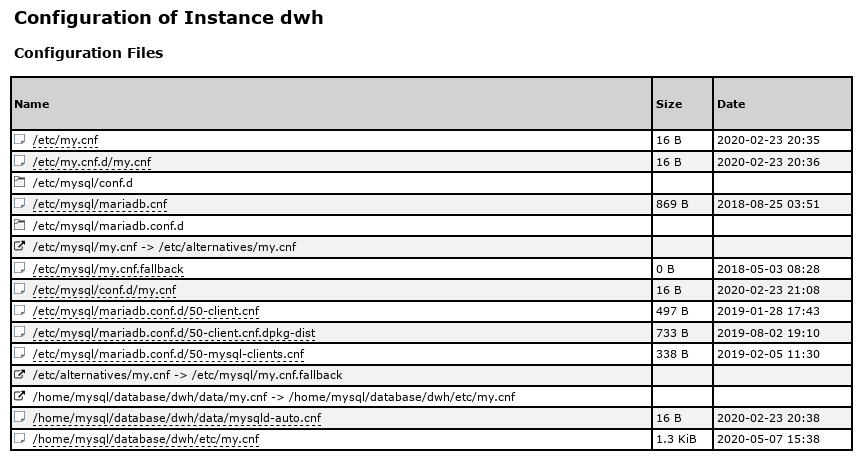
You can click on one of the configuration files to view its content or to modify and store the content of the configuration file back to the database machine.
Main Configuration File
The main database configuration file is the one you specified under Instances -> Settings. If you click on the link to the file you can also view its content or modify and store it on the machine.
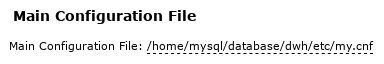
Recent Variables
Under Recent Variables you get all database configuration variables how they are set at the moment (SHOW GLOBAL VARIABLES).
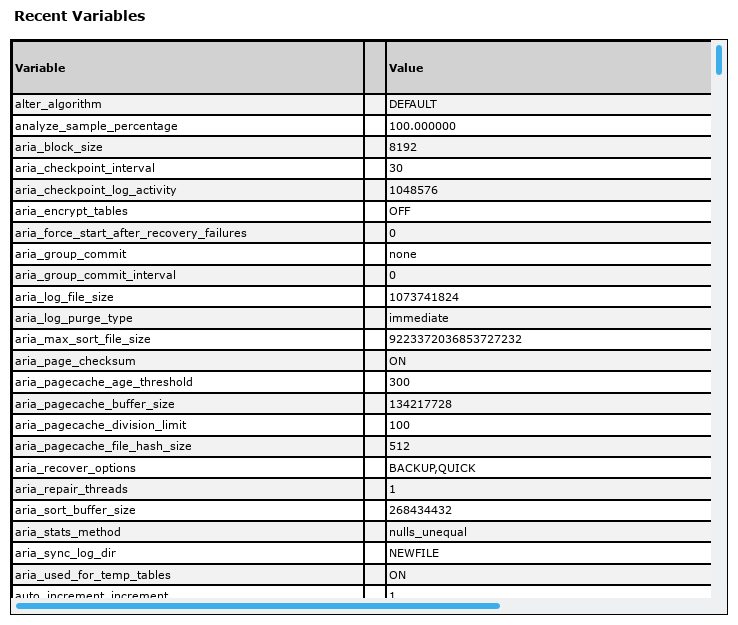
Edit a Configuration File
If you click on one of the configuration files you can edit and store the configuration files. In the first line you get some information about the configuration file you are actually viewing: The version number of the configuration file in the Ops Center repository, when the file was last modified, its size, and other (older) versions available in the Ops Center repository.
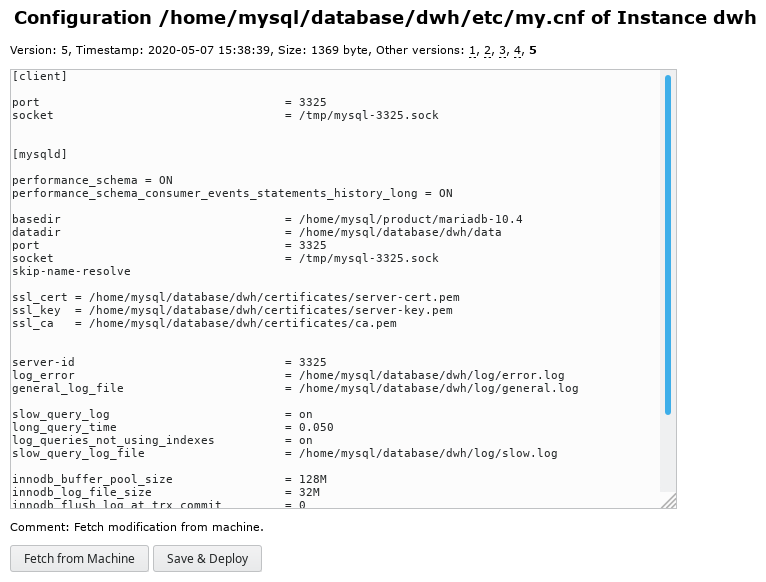
The version number lets you keep track of the database configuration changes.
In the text box showing your actual database configuration you can change your current configuration file version or view older version of your configuration file. In the line Comment: you should see the comment of the last change which lead to this version.
With the button you tell Ops Center to retrieve the current version of the database configuration file from the machine. If you did some changes on the database configuration file you can save and deploy it to database machine with the button.
If you have chosen an older version of your database configuration file the button makes this configuration file the actual one and deploys it again to the machine. This allows you to revert old changes of the configuration file.
When you pressed the button you will be prompted for a comment of the change before it will be stored in the Ops Center repository and deployed to the database machine.
After the changes are deployed you have to restart your database instance to activate your configuration changes.
