You are here
FromDual Ops Center File Transfer
With the FromDual Ops Center file transfer tool you can easily upload files from your personal computer to the focmm machine, download files from the focmm machine to your personal computer or transfer files from the focmm machine to any of your database machines or between them. This feature is made for importing, exporting or transferring data from, to or between your different database instances. For example to copy a production schema to a testing database instance.
For backup and restore of a database instance or schema see Operations.
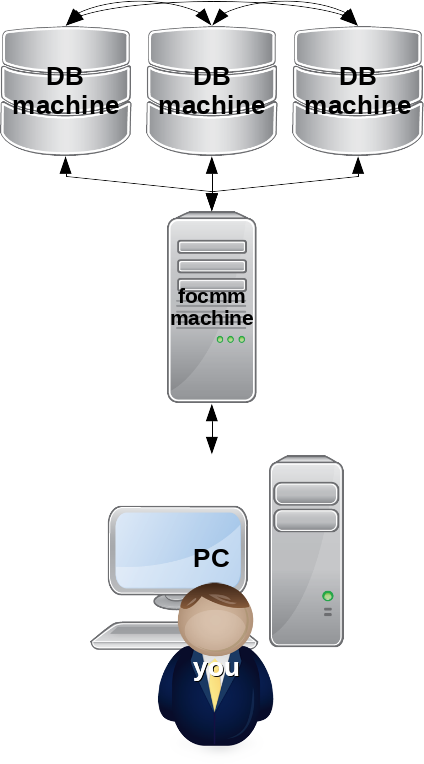
You can reach the file transfer tool under the menu Tools on the left and then File transfer.
Upload
For uploading a file just click to the button, select a file from your local file system and then click to .
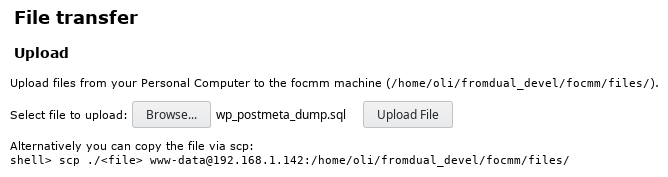
After a while, when the upload is completed, the file will appear in the Download section of your focmm machine.
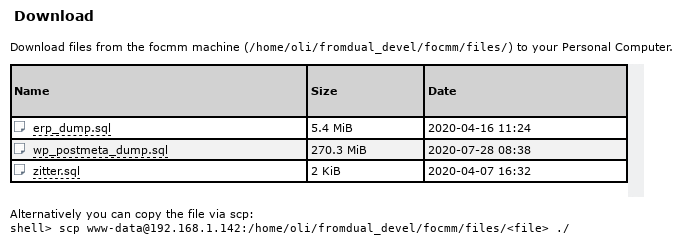
Alternatively you can also upload files from your personal computer to the focmm machine via your favourite file transfer tools like scp or sftp.
Download
If you want to download a file from your focmm machine to your personal computer just click on one of the files shown in the download section. A window will pop-up and let you choose the location to store the file to.
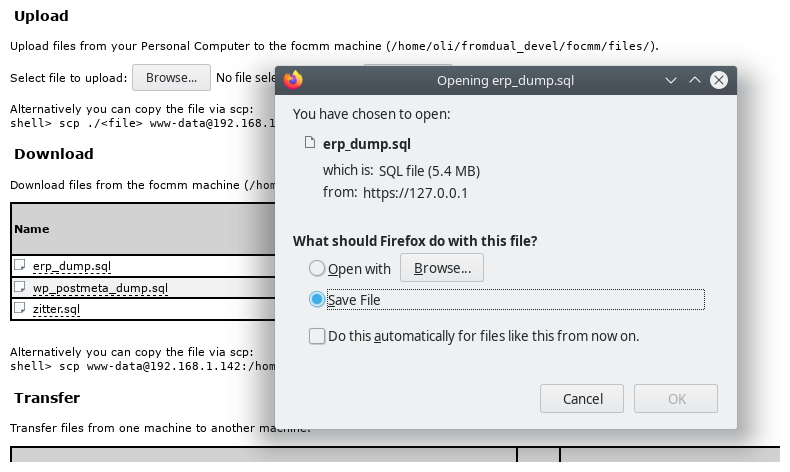
Alternatively you can also download files from your focmm machine to your personal computer via your favourite file transfer tools like scp or sftp.
Transfer
To transfer files between your focmm machine and your database machines or between your different database machines you have to choose the machines first, then navigate through your file system tree on each server and then press the transfer link (arrow left to right or arrow right to left) to transfer the file.

- Shinguz's blog
- Log in or register to post comments
